Ubiquiti Unifi Lite -Wireless Access Point – Buy Online at Best Price in UAE – Bazzarchi.com
375.00 AED485.00 AED (-23%)
About this item:
- Designed for optimal RF performance – The newly redesigned Unifi Controller optimises RF performance
- Spectral ysis – collects feedback on full 5GHz and 2.4GHz Wi-Fi channel interference
- Band steering: pushes connected Wi-Fi clients to faster interference-free 5GHz channels
- Airtime fairness: minimises problem-client effects on system performance by limiting their airtime access
- Powerful hardware- features the latest in Wi-Fi 802.11ac MIMO technology with Wi-Fi speeds up to 1200Mbps (300Mbps + 867Mbps)
From the manufacturer:

UniFi Ap
Indoor 802.11n Access Point
Available as three different Wi-Fi 802.11n models, the UniFi AP is an Access Point ideal for deployment of high-performance wireless networks.
Check out the UniFi AP AC
Models: UAP, UAP‑LR, UAP‑PRO
Sleek Industrial Design

Featuring a clean industrial design, the UniFi AP can be integrated seamlessly into any wall or ceiling surface (mounting kits included). The LED indicator simplifies deployment and configuration.
 |
 |
 |
 |
Scalability for Thousands
The UniFi AP-LR offers a longer range – up to 183 m – more than the base model UniFi AP or UniFi AP-PRO.
Rapid Deployment
The UniFi AP-PRO supports up to 300 Mbps, 2×2 MIMO for the 5 GHz band and up to 450 Mbps, 3×3 MIMO for the 2.4 GHz band.
Amazing Long-Range Links
The UniFi AP-LR offers a longer range – up to 183 m – more than the base model UniFi AP or UniFi AP-PRO.
Simultaneous Dual-Band Wi-Fi
The UniFi AP-PRO supports up to 300 Mbps, 2×2 MIMO for the 5 GHz band and up to 450 Mbps, 3×3 MIMO for the 2.4 GHz band.
 |
 |
 |
Affordable Enterprise Wireless
The UniFi AP is affordable, delivering high-performance Wi-Fi in a streamlined form factor.
Advanced Software Features
Intuitive and Robust Configuration, Control and Monitoring Instantly provision and configure thousands of UniFi APs. Quickly manage system traffic. Custom Maps and Google Maps Upload custom map images or use Google Maps for a visual representation of your wireless network. WLAN Groups Take advantage of WLAN groups for flexible configuration of large deployments and enable wireless connection between APs to extend range.
No Software Fees
The UniFi Controller software is bundled with the UniFi AP hardware at no extra charge — no separate software, licensing or support fee.

Scalable Enterprise Wi-Fi Management
The UniFi Controller software is a powerful, enterprise wireless software engine ideal for high-density client deployments requiring low latency and high uptime performance. A single UniFi Controller running in the cloud can manage multiple sites: multiple, distributed deployments and multi-tenancy for managed service providers.
Additional information
| Brand | Ubiquiti Networks |
|---|---|
| Product Dimensions | 16 x 16 x 3.14 cm; 170 Grams |
| Item model number | UAP-AC-LITE |
| Manufacturer | Ubiquiti Networks |
| Series | Unifi AP, AC LITE |
| Color | White |
| Processor Count | 1 |
| Computer Memory Type | DDR3 SDRAM |
| Graphics Card Interface | AGP |
| Connectivity Type | Wi-Fi |
| Wireless Type | 802.11a/b/g/n/ac |
| Voltage | 24 Volts |
| Wattage | 6.5 watts |
| Are Batteries Included | No |
| Item Weight | 170 g |
| ASIN | B016K4GQVG |
| Date First Available | 30 September 2015 |
59 Reviews For This Product
General Inquiries
There are no inquiries yet.


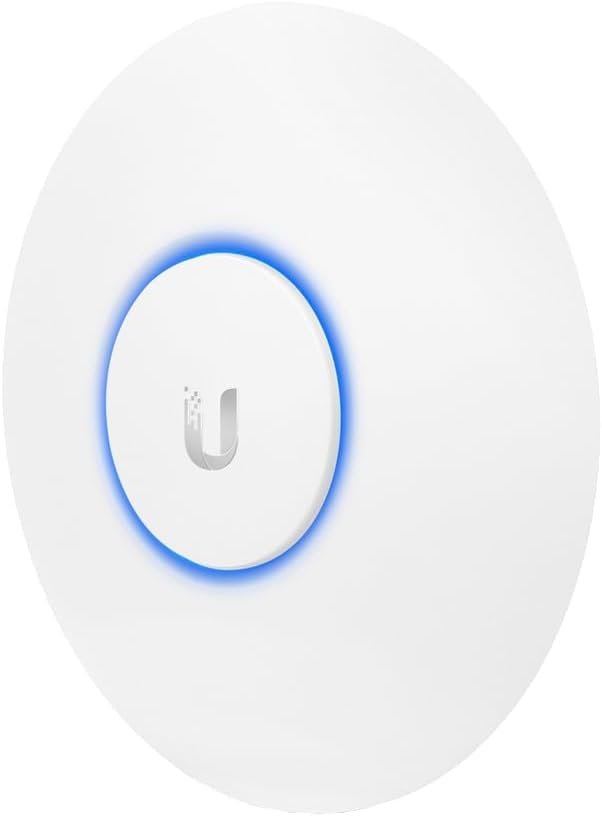








by Ali
5.0 out of 5 stars
Small and nifty!
Excellent AP capable of good performance for great value. Came with old firmware so I had to manually flash each AP to update. Comes with POE injector and wall mount. Hooked 8 of these up to US-16-150W and ER-4.This is not a plug and play solution so only buy this if you are familiar with computer networks.
One person found this helpful
by qwertz01hr
2.0 out of 5 stars
Too expensive for what it offers
Far from good wifi AP for the money..Mandatory to use app on the phone or windows to configure it, web interface was hard to develop!???? Android app sometimes doesnt even want to connect to it via qr code after multiple resets to factory default, etc.For the money you pay it is better to get some cheapo old router and make the wifi AP from it, functionalty for small home usage with 10-20 devices is the same…
by HICHAMSAMAHA
1.0 out of 5 stars
USED product received
The product received was a USED not a new one: the hardware had a small side chipped and when I plugged it, it was already preconfigured with a wireless network called “home-new” I had to do a hardware reset.
One person found this helpful
by Arun
5.0 out of 5 stars
Recommended dual radio access point.
Works like charm even after 2 years after purchasing. The quality of connectivity and throughput is amazing. If you are into modularizing your network gear to delegate each specialized functions of your network to its own specialised units (which inturn improves efficacy and simplify problem-solving) you may start your journey here.
by AJ Tissier
Cannot say enough great things about these WAPs!
There are not enough good things I can say about these access points. It deserves more than 5 stars.I chose this AP over the Pro primarily due to the price. I would consider the Pro you need to insert the WAP along an existing network run or need a network run near where the WAP terminates. Otherwise, the performance of the 2×2 radio on the AP is more than sufficient for most installations where cost and a working WiFi network are the primary concern.I started with this access point about 3 years ago by installing 2 of these in my home. I went from a two mid-level TP-Link router/APs configured to be used as APs and I had nothing but issues for years, to using two of these APs with zero since switching. The only reason I ever have to power cycle these APs is to install a firmware update, or the power went out for an extended period of time. They are that rock solid / reliable / stable.At a previous job, after an unnecessary amount of pleading with my manager, I was permitted to install 3 of these APs in the office. We went from having constant issues with the WiFi and poor coverage, to no reported issues.For a side job, I installed 3 of these for a business that was very dependent on WiFi for the 30+ wireless devices they used for their operations throughout the day. The issues they had previously had with their 3 home-grade router/wireless devices went away overnight, dramatically simplified their network setup, and they have been very happy for 2+ years with no WiFi issues!Detecting a pattern yet? These WAPs are nothing short of amazing. They cost as much as a decent mid-level router/wireless device, but offer better coverage and many more features over a standard router/wireless combo. All without having to hack and install open source firmware. Ubiquiti regularly release firmware updates to improve performance, stability, and address security vulnerabilities. All firmware updates are provided free of charge, and do not require a monthly/yearly subscription like many vendors are doing these days. They also support their devices with firmware updates for many years. Even their “legacy” products still have current firmware updates as of March 2021. It’s refreshing to see a company support their products, and in turn their customers, for many years without gouging them for support or forcing obsolescence by abandoning the software on perfectly good hardware.When the AP is installed on the ceiling or a wall, it looks like nothing more than another smoke detector if the status LED is turned off in the management settings, though I like to leave the status light on in most cases to know if the access point is powered on and working. I have also seen some “installations” where the AP is setting on a shelf, but this doesn’t seem to affect performance much if at all.If there is a “con” to the UniFi line of products, it is that there is a bit of a learning curve to figure out how to install and use the UniFi management portal software and configure the devices, but any network or systems administrator shouldn’t have too much trouble getting everything up and running in a matter of an hour or two at most. It is best to install the software on a server that is always on. You may also consider installing the controller on a Raspberry Pi, or you can use the Cloud Key as the controller. Though the controller is not necessary to use the WAPs after they are configured, it is advisable to keep the controller running to quickly make configuration changes, and you get a large amount of visibility into the connected devices, signal levels, data sent/received and also provides logs that can be used to troubleshoot issues.I continue to preach the greatness of these access points, and all of Ubiquiti’s products really, to anybody that will listen. The price to performance ratio is out of this world in my opinion, and you can easily spend 4 to 10 times the money on the big guys’ equipment, and get very little more to show for the money besides the name, and maybe a few specialty features which all home and almost all small/medium business just don’t need.
3 people found this helpful
by Arkadiusz Sworobowicz
Spoko sprzęt
Świetny sprzęt – robi robotę – stabilny i niezawodny.
by Thomas Hörmann
Top Qualität, top Performance – aber Vorsicht: Nichts für absolute Laien
Update 30.12.17:Inzwischen läuft mein Unifi Netzwerk seit 9 Monaten stabil und ich habe es erst die letzten Tage erweitert.Es zeigt sich für mich dass es absolut die richtige Wahl gewesen ist, von der Fritzbox auf Unifi umzusteigen.Hauptgrund war ja, dass ich gesehen habe dass bei zunehmendem Alter meiner Kids der Anspruch an ein funktionierendes Netzwerk im Haus rapide ansteigt. Youtube, gestreamtes Fernsehen und Musik, Online Games usw. fordern Performance im Netz.Bei über 12 WIFI-Geräten, die permanent an den Accesspoints hängen und dabei vor allem Multimedia streamen hat die Fritzbox evtl. mit Repeater keine Chance mehr.Mein Setup ist jetzt wie folgt:Modem: Vigor DraytekRouter/Firewall: Unifi USGSwitch: 2x Unifi Switch 8 – 60WAccesspoints: 1x AP AC LR, 1x AP AC LiteTelefonie: Fritzbox als reiner IP-ClientNetzwerkteilnehmer: ca. 20 GeräteIch habe mein Netzwerk in 3 Netze aufgeteilt:1x LAN-Management (wo die Unifi-Komponenten drin laufen)1x Home-Netz1x Netz für die KinderDie Netze habe ich aus Sicherheitsgründen untereinander geblockt.Allerdings ist es möglich den Router so zu konfigurieren, dass trotzdem die Kids den Drucker im Home-Netz nutzen können.Die beiden Accesspoints decken das gesamte Haus über 3 Stockwerke mit einem genialen WLAN-Signal ab.Ich habe keine Verbindungsabbrüche mehr, Roaming zwischen den beiden AP’s merke ich bei keinem der Geräte.Die Performance ist erstklassig und zu 100% stabil.An der unten stehenden Begeisterung hat sich nichts geändert. Im Gegenteil: Die damals noch empfundenen Nachteile sind durch regelmäßige Softwareupdates inzwischen aufgehoben.Ein VPN-Zugang ist möglich, DynDNS wird durch das USG gestellt. Der zweite LAN-Ausgang am USG ist inzwischen nutzbar.Ich kann jedem, der den Invest nicht scheut, absolut nur zu diesen Komponenten raten.Durch die Nachbesserungen habe ich jetzt 5 Sterne vergeben.Ich schreibe diese Rezension gleichlautend für alle meine Unifi Komponenten: Ein Unifi Security Gate (USG), einen Unifi Switch 8 60W, einen Unifi Access Point AP AC LR und einen Unifi Cloud Key als Controller des Netzwerkes.Ich bin über das Internet (Youtube) auf Unifi aufmerksam gemacht worden. Nachdem ich selbst inzwischen im Haus über 150 qm und 3 Stockwerke mit der Abdeckung durch Powerline, Repeater und Fritzbox bei insgesamt 20 Endgeräten am Netz an die Grenzen gekommen bin, weil vor allem die Kinder mehr und mehr Datenvolumen durch Youtube, Games und Video-Streaming ziehen, musste ich etwas an der Netzwerkkonfiguration ändern.Die oben genannten Komponenten arbeiten hervorragend miteinander zusammen. Ich behaupte, wir befinden uns hier schon im semi-professionellen Bereich was die Performance angeht.1.) Der Access Point deckt das gesamte Haus lückenlos ab – ohne Repeater (wenn auch das hinterste äußerste Eck etwas knapp ist, aber wenn ich ein Signal habe, dann bleibt es stabil)2) Ich habe vor Umrüstung und nach Umrüstung einen Helios Test laufen lassen, bei dem Daten auf meine Diskstation geschaufelt wurden und die Zeiten gemessen worden sind. In beiden Fällen war die angeschlossene Hardware exakt dieselbe (iMac -> Synology Diskstation 916+) und dazwischen einmal die Fritzbox und dann das neue Unifi Netzwerk.Ergebnis: Das Unifi Netzwerk war doppelt so schnell in den Ergebnissen (jetzt weiß ich nicht ob die Diskstation eventuell die Performance ausgebremst hat und der Unterschied noch krasser gewesen wäre mit einer schnelleren DS).Auch bei meinen Kids ist beim Online-Gaming über Powerline festzustellen, dass das Netzwerk deutlich stabiler eine gleichbleibende Leistung bringt und die Latenz nicht mehr zwischen 25 und 150 ms schwankt, sondern konstant bei 25-30 ms bleibt.Das war bei absolut gleichen Hardware-Komponenten vorher über die Fritzbox nicht der Fall.3.) Der Preis ist meines Erachtens für die gebotene Leistung in OrdnungABER:Einen Stern ziehe ich ab, denn Unifi ist einerseits absolut nicht selbsterklärend. Das Manual ist nichts anderes als eine Referenz-Buch und die Software ist noch sehr stark in der Entwicklung. Heißt, es erfolgt zwar eine hervorragende Produktpflege und laufend kommen Updates mit tollen neuen Features, aber bis jetzt gibt es in der regulären Controller Software noch ein paar Lücken, die erst über das Stable Candidate gelöst wurden und dort dann noch BETA-Status haben:- Anbindung über VPN- DynDNS, hier gibt es nur minimale Auswahl an Anbietern (gut das kann ich über die Diskstation lösen, wer das nicht hat -> Pech)- Funktion des zweiten LAN-Ausgangs am USG ist noch tot (außer im BETA)- Software zwar in Deutsch, Dokumentation komplett in EnglischMan muss also schon ein gewisses Grundverständnis für Netzwerke mit bringen, sonst ist man m.E. hoffnungslos verloren.Aber Unifi hat auch einige enorm positive Punkte:+ Performance, Performance, Performance+ der Switch ist “gemanaged”, heißt, man kann die Zuweisung auf den Ports detailliert editieren+ VLANs können easy eingerichtet werden+ Sehr gute Benutzeroberfläche+ extrem gute Statistiken und grafische Darstellungen der Datenströme+ Extreme Leistung des WIFI Access Points+ Trotz der nur englischen Dokumentation und der aktuell stark in der Entwicklung befindlichen Software ist aber die Community und der Support (auch nur in Englisch) hervorragend und super schnell und damit sehr sehr hilfreichUnd das sind nur die Pluspunkte, die ich als Laie empfunden habe.Ich würde jedem, der drüber nachdenkt sein Netzwerk schneller, größer und leistungsfähiger zu machen, empfehlen, Unifi anzuschauen. Vorausgesetzt Sie haben ein solides Grundverständnis für Computer und auch ein wenig für Netzwerke.Wer dann Spaß daran hat, ein wenig auszuprobieren und auch neues zu lernen – dem sei Unifi wärmstens empfohlen.
16 people found this helpful
by Srini
Excellent, Affordable enterprise grade AP for home use
Got this a month ago to cover my 1200 sqft house, was tired with bad performing consumer grade wifi routers. The unifi AC Lite gives excellent coverage with near full signal in every corner. It’s easy to setup and forget – just keeps working!. The POE power supply is a good feature as you can avoid having a power adapter near the AP and can mount the AP at the centre of the house. I now have the consumer router just doing routing (wifi turned off) and this AP just does wifi, the AP is connected to a gigabit port so, my MAC backups over time machine run super fast over the 802.11AC wifi, The AP also helps move from 5ghz to 2.4 and vice versa depending on signal strength, In my use case The AP servers traffic to a chromecast, Apple TV and a few other devices with no signal drops and excellent streaming experience.Not many people know that you can run this in a mesh kinda setup with multiple APs across your home, clients can freely roam between APs. I am planning to get one for our ground floor to ensure better coverage and having a single SSID across the home.P.S – This is just a wifi AP, so you should have a router to which you can connect this to.
18 people found this helpful
by Thiago Siqueira Gomes
Equipamento Original
Equipamento original. Somente uma observação, pois erraram as informações de rastreamento 2 vezes (a Amazon e a Jadlog), mas o pedido chegou.
One person found this helpful
by Michael Nelson
Easy to use but some tech knowhow required for set up
I have used two of the Lite AP from Ubiquiti and have nothing but praise for them – if you want solid and reliable WiFi then look no further – much better than the signal from the usual broadband routers from Sky & the like. It comes with everything you need in the box – however the POE adapter does need a Cat6 or 7 ethernet cable so good to pick up a couple of those along with this AP.As a Ubiquiti novice it did take me a while to figure out how to use the controller and how to adopt the AP. But there are some great YouTube videos out there that show you how to do this so I would recommend watching a few before starting the set up on your own. The easiest way of setting one of these up is using the Ubiquiti App on a phone or tablet – but it won’t let you configure all of the settings so adding a controller is useful.I have added a cloud key which is a really easy way of managing the AP but there is no need to have something running continuously – the AP will happily keep on going on its own.Whilst some of the bigger and more expensive Unifi AP’s do boast a bigger throughput – remember that this is only a reflection of how fast your connection is. The AC Lite can handle up to 867 Mbps – but as I have a 30 Mbps connection I’m never going to get close to that speed anyway.The one thing I would say is that I live in a relatively modest three bed house and the signal strength in some of the upstair rooms isn’t strong – but there are no dropouts either. I have one AP downstairs located centrally in the house. I have no doubt that the AC Pro and the new NanoHD would be better signal wise on the extremes so if you have a really big place you might want to consider those options – or buy two AC Lite and mesh them. Amazon has these for around £70 so you could buy two for the price of one NanoHD.All in all I would say a very good investment and a decent step up from the standard broadband router. Armed with one (or more) of these, some power line adaptors and some Cat6 you could get WiFi pretty much anywhere!
2 people found this helpful
by Vaibhav S.
Amazing, wifi on Steroids !!
Amazing what it does to your existing wifi experience, with enterprise grade manageability and features. Only regret i have is why didn’t i get this any sooner !
by David A. Burch
Easy setup, good signal, abysmal email support, no phone support
This is a very good access point with a strong signal, that said….The support is abysmal, they simply don’t care about anything after you buy if you are just a simple person and not a big corporation.I guess if you are a professional IT tech then all’s good but don’t expect anything in the way of help if you run into something you don’t understand. The documentation is written for IT professionals so be prepared to Google lots of acronyms, it’s not for us commoners.I’ve edited my review to 4 stars because UniFI support followed up with an email that led me in the right direction to upgrade an older AC. It’s was still a chore to update but all is well now.
One person found this helpful
by Gerald
Toller “Profi”AccessPoint zum Fairen Preis
Tolles Produkt, wo wirklich mitgedacht wurde (selbst bei der Befestigung) (daher “Profi”AccessPoint).In der Packung liegt (bis auf die 2 RJ-45 Netzwerkkabel) alles bei (zb. Netzteil). Selbst die Befestigungsplatte für Decke/Wand (wo der AccessPoint dann eingeklickt wird) inklusive Schrauben und Dübel.Achtung, es werden für diesen AccessPoint 2 RJ-45 Netzwerkkabel benötigt.1 Kabel vom Router/Firewall/Switch zum Netzteil und1 Kabel vom Netzteil zum AccessPointDa der AccessPoint via Power-over-Ethernet mit Strom versorgt wird (das bedeutet über das Netzwerkkabel zum AccessPoint laufen nicht nur die Daten sondern auch die Stromversorgung), ist die Verkabelung auch an den unmöglichsten Stellen nur halb so mühsam, da nur EIN Netzwerkkabel (daher “Profi”AccessPoint) an diese “unmögliche” Stelle verlegt werden muss und nicht wie sonst sich in der Nähe auch eine Strom-Steckdose befinden muss.Aber Achtung, es handelt sich hierbei nicht um den normalen Power-over-Ethernet (PoE) Standard (802.3af, 802.3at, 802.3au, 802.3bt usw.), sondern um eine Abwandlung im Bezug auf die Spannung/Volt. Der normale PoE Standard sieht eine Spannung von 44 Volt vor, dieser AccessPoint benötigt allerdings PoE mit 24V (was das mitgelieferte Netzteil liefert). Somit kann dieser NICHT an herkömmlichen PoE Switches betrieben werden (liefern ja 44 Volt). Wenn dies trotzdem getan wird, kann folgendes passieren:- im besten Fall funktioniert der AccessPoint nicht- im schlimmsten Fall ist der AccessPoint dauerhaft kaputt/zerstörtDer AccessPoint kann mittels Handy-App konfiguriert und im Stand-Alone Mode betrieben werden. Die Konfiguration ist auch nicht allzu schwierig, wobei etwas Netzwerk-wissen doch von Vorteil sein kann. Es ist auf jeden Fall komplizierter (aber nicht unmöglich) als ein GoogleWifi/Netgear Orbi.Den kompletten Funktionsumfang kann dieser AccessPoint allerdings erst mit dem kostenfrei verfügbaren Controller (Software) erreichen, welcher vermutlich für die meisten Privat-User uninteressant ist, allerdings- für Power-User- Firmen- Hotels- Cafes- Gastronomie- Gewerbesehr interessant bzw. notwendig/essentiel sein kann. Dieser Controller ist kostenfrei für Windows, Linux (auch als Docker-Container) verfügbar. Aber auch als kleines Hardware-Device gibt es diesen Controller und der Controller ist auf fast allen Ubiquiti Routern von Haus aus integriert.Was diesen Controller so besonders macht, ist die Möglichkeit- mehrere unterschiedliche Ubiquiti/Unifi AccessPoints und auch Router und Switches der Marke Ubiquiti/Unifi zu konfigurieren- WLANs/SSIDs Zentral zu verwalten (Passwörter, Einstellungen usw.) und auf beliebig viele AccessPoints gleichzeitig zu konfigurieren … also einmal eine SSID/Passwort oder ähnliches ändern und es wird automatisch auf allen AccessPoints durchgeführt … nicht mehr einzeln jeden AccessPoint konfigurieren (daher “Profi”AccessPoint)- Firmware-Updates/Sicherheitspatches für die Unifi/Ubiquiti AccessPoints/Router/Switches werden zentral angestoßen/verwaltet und rollierend auf allen Unifi/Ubiquiti durchgeführt- Gäste-Portal mit mehrsprachiger anpassbarer “Landing-Page” um Gästen/Besuchern Zugang mittels Voucher/oder Bezahlung mittels Kreditkarte/oder Radius-Authentifizierung- Geschwindigkeitsbeschränkung bestimmter WLANs- Radius-Authentifizierung- Positionsmanagement der AccessPoints auf digitalen Gebäudeplänen- Multi-Site Management von AccessPoints- Problemanalyse/Problembehebung von Wlan-Clients- Statistiken- Mesh-FunktionalitätAnmerkung: Sollte der WLAN Controller ausfallen, funktionieren die Grundfunktionen weiterhin, Gästeportale, sowie Zentrale verwaltung der AccessPoints und Radius-Authentifizierung funktionieren allerdings dann nicht mehr, da dies den Controller voraussetzt bzw. über diesen läuft.Auch Mesh beherrschen diese AccessPoints, wobei diese Funktion mittels Controller einmalig (und kostenfrei) aktiviert werden muss.Dieser AccessPoint ist für einen Einsatzbereich, wo mehr als 2 AccessPoints notwendig sind, sowie für Technikbegeisterte sehr zu empfehlen (und aus meiner Sicht kein technischer “Overkill”).Für den Gewerblichen/Kommerziellen Einsatz wo die Kosten im Fordergrund stehen und Funktionalität wichtig ist, führt kein Weg an diesem AccessPoint bzw. an den AccessPoints von Unifi/Ubiquiti vorbei.Der kostenfreie Controller von Unifi/Ubiquiti braucht sich dabei vom Funktionsumfang nicht vor einem sehr teuren Cisco WLAN Controller verstecken bzw. kann sich der Cisco WLAN Controller im Bezug auf Gästeportal und Funktionen noch so einiges vom UniFi/Ubiquiti Controller abschauen.
One person found this helpful
by Pascal
Performant et plutôt joli
Achat de la version “lite” en remplacement d’un répéteur Netgear peu performant avec ma bbox fibre. L’installation à partir de l’application smartphone Unifi network a été rapide sous réserve de bien lire l’aide en anglais accessible dans l’application et en choisissant le mode standalone, sans contrôleur . Puis renseigner un code wps. Enfin j’ai installé l’application wifi analyzer pour choisir un canal et changer ce canal avec l’application unifi network. Le résultat est excellent : de pas de connexion du tout dans la chambre de ma fille on passe à 50 Mb/s. Ne pas oublier d’acheter 2 câbles ethernet pour le branchement sur l’alimentation fournie (utilisation sans controleur). Posé dans notre salon, il reste très discret.
by Francesco
Adatto ad ambiente domestico
Adatto agli uffici ma anche all’ambiente domestico. l’installazione a soffitto è l’ideale per garantire la massima copertura. Anche a muro non è male. Per capire meglio… immaginate di appendere un lampadario per fare luce in una stanza; più luce riuscite a diffondere più la stanza è luminosa. Stessa cosa qui, con il wifi. A soffitto copre meglio perchè “illumina” un volume più ampio. E’ comunque adatto per CASA, anche se i cavi di rete non sono stati posati a soffitto ma a muro.Non comprerei i fratelli maggiori, per avere più “potenza”; ne ho presi 3 del tipo UAP AC Lite e li ho distribuiti in altre aree dell’abitazione per avere segnale omogeneo senza sparare cannonate inutili.Si alimenta via ethernet se c’è uno switch PoE a monte; altrimenti l’iniettore PoE è incluso ma SOLO se l’UAP AC Lite viene acquistato singolarmente. Attenzione: non è incluso alcun iniettore PoE nel pacchetto da 5 AP (e per questo costano meno di cinque acquistati singolarmente). Se prendete il pacchetto da 5 quindi accompagnatelo ad uno switch con porte PoE per poter alimentare ogni access point (gli iniettori ovviamente non servono in questo caso perchè lo switch porta alimentazione oltre che i dati sullo stesso cavo ethernet).Nel caso in cui non si disponga di switch PoE servono gli iniettori e questi ovviamente richiedono oltre al cavo ethernet una presa di corrente nelle vicinanze e vanno pertanto alimentati con il loro trasformatore incluso nella confezione singola. In casa: un solo AP con iniettore non dà fastidio; se cominciano ad esserci 5- 6 AP perchè la casa è grande… ci si ritrova con doppi cavi ovunque; in questa situazione se possibile è meglio 1 cavo ethernet che va direttamente su ciascun AP e uno switch PoE a monte che raccoglie tutti i cavi provenienti da ciascuno switch e li alimenta. Il led blu si può spegnere se dà fastidio.
by Matt
Excellent performance access point at an affordable price point
Bought this to replace two aging TP-Link EAP110 Access points located in the airing cupboard on the 1st floor landing and in the utility room on the ground floor of a UK house built in the 90’s with stud and plaster internal walls.Only ordered 1 to see how it performed before planning to order another.I’d installed the UniFi Controller software ahead of delivery and uploaded floorplans of the house. A great feature in the software is the ability to experiment with device types and placements to get an indication of coverage. The controller software is free so is definitely worthwhile trying it out.When the unit arrived I installed it in airing cupboard where one of the old TP-link units had been located. I also switched off the other TP device in the utility room then did a coverage walk using netspot. Was impressed to see I could get AC band coverage across 95% of the upstairs and around 75% of downstairs. N band coverage was saturated throughout the property and extended onto driveway and gardens.Using the controller software to adopt and configure the Ubiquiti AC-Lite was straight-forward. I believe you can do the majority of the features for provisioning just using the app on an iPhone or Android device but I wanted to retain stats and potentially add to the system in the future with switches and the USG so opted to install on a PC which runs 24/7 anyway. For simplicity you can get the cloud controller key but this restricts the size of logs you can retain.Overall I’m extremely impressed with the performance of the UAP-AC-Lite. I may still add to the wireless system by putting another device in somewhere downstairs to get better AC coverage throughout the house, but given my broadband is <100Mbps I’m not in any great rush!
2 people found this helpful
by Optimus Prime
Recommended
Excellent access point. I can’t recommend it enough. Great coverage and the Unifi controller is excellent in comparison to the management consoles on most home routers. However, do a through research before you buy one. As a home user you may have nasty surprises waiting for you in case you do not understand the use case of the product. It’s an Access Point not a WiFi Router.
2 people found this helpful
by jolusama
Fiabilidad y velocidad
Un AP genial. Gran fiabilidad y rendimiento. Funciones avanzadas de gestión y control de dispositivos.
by HClarkx
You can set it up with an app on your phone!!
This is my second Ubiquiti AP. My original one was the basic “UniFi AP.” This lite version is also “basic,” but 2020 basic instead of 2015 basic. It’s smaller and has both 5 GHz and 2.4 GHz radios (original was 2.4 GHz only). I replaced my central AP with this “UniFi AC AP Lite” and found that eight of my wifi device have 5 GHz capability and will now be faster. When the connection is faster, there is less overlap in devices accessing the AP and thus better performance from both higher speed and less overlap. My original UniFi AP moved to a back bedroom where it improves service to a remote part of the house and the full back yard. I had run Cat 6 to that bedroom years ago when it was my office so I was able to just plug in the old AP there.I did not use the cell phone app to set up the two AP’s. Instead I installed the Ubiquity Controller software on my PC. It’s free and only needs to be run for the setup. You can run it again later to check on things or make changes but it does not need to be running continuously. If you are not router/AP savvy, use the phone app. However, the latest version of the UniFi controller software has a wizard that sets the APs up for you (the phone app probably does too). You simply tell it what SSID (AP name) and Password to use and it does the rest.I used the controller software to help me position the back bedroom AP to give my home solar module the best connection. It started at 30% or less and I got it up to 70% by putting the AP on top of a tall computer that probably helped by acting as a ground plane. All other devices (about 20 of them) are 50% or higher, most above 80%.In my case I had the controller software give both APs have the same name and password since these APs provide automatic roaming of devices. I.e., if you walk around with a device it will move from one AP to the other to get the strongest signal and/or highest throughput. The two APs automatically use different channels to avoid interfering with each other and also use channels that limit interference from your neighbor’s wifi AP.I found it curious that one device that is closer to the central AP prefers the remote bedroom AP even though it must then be on 2.4 rather than 5.0 GHz. And is faster on that AP according to the controller software. I could get it to connect to the central AP but it would soon switch to the one in the back bedroom. I’d guess that by shooting across the back patio, there are fewer walls between that device and the back bedroom AP.I also use a Ubiquiti EdgeRouter Lite in my system. But, the APs are independent of it and can be hard wired into any router or switch on your network.My first Unifi AP went 5 years without being touched. I reset it and set it up anew along with the new AP using the latest Controller software just to be sure they were set properly to coexist. Again, that was automatic via the wizard in the Controller software.
One person found this helpful
by Sidhu
very good & beautiful product for home networking
aesthetically designed. looks smart on your walls. works its job very well. decent coverage. a beautiful alternative of usual rectangular boxes with multiple antennas. it will perfectly fit with decor of your room. i bought two of them. tried to buy third one but amazon refused! my house is big. i need at least three to cover the whole floor space.i am not buying in bulk to sell at another place. amazon should review their policy in some products.from technical point of view unifi controller is great. it gives you control in all imaginable ways. neat software, looks great too. few days back i bought tp-link access point but i ditched them. those were working fine. but unifi ac lite has beauty with brain. so got me hooked.Got my third one. I requested one of my colleagues to buy it. I paid him. Now I’m happy.
One person found this helpful
by JRo
Fiable, efficace, bon support logiciel
Un super produit. C’est du semi-pro, donc l’interface d’administration nécessite un minimum de connaissance.Cependant, ça reste simple à installer si on suit le guide, et l’interface de gestion est vraiment bien.Le mode d’emploi vous donne même le profil 3D de puissance d’émission pour savoir comment l’orienter idéalement !Comprend des adapateurs + vis + chevilles pour fixer au mur/plafond, ce qui est pratique.Je m’en sert pour remplacer les wifi instables des box internet avec succès depuis au moins 1 an. Là, il s’agit de mon second achat de ce produit pour pallier aux déficiances du WiFi de la Livebox 4, ainsi que choisir des canaux 5GHz DFS qui n’entrent pas en conflit avec ma TV à boitier déporté qui utilise les canaux 36-48.Une précision cependant pour ceux qui n’ont pas l’habitude du matos pro: le serveur pour l’interface d’admin s’installe sur UNE machine. Ce n’est pas un logiciel que tout le monde met sur son propre PC. Vous l’installez sur un PC fixe, et il faut se connecter à ce PC avec un navigateur pour administrer.Ce n’est pas un défaut, mais il faut le savoir !Il existe une application d’admin sur l’App Store pour simplifier.
12 people found this helpful
by Abdullah Almuqrin
سلك كهرب ثنائي
الجهاز ممتاز ولكن غير متوافق سلك الكهرباء مع المملكه العربيه السعودية
One person found this helpful
by Zakariah R Pearson
Works excellent, zero hassle to setup.
Was getting into the 30’s of WiFi devices in the house & started to see the cable company router slow down & even knock some things off of the WiFi. Decided that off-loading all the WiFi might be a good idea as well as getting a better location for the antenna. I think I stumbled on probably the single best upgrade for WiFi in my household. I installed the unit high up on the ceiling in the middle of the house & used the power-over-ethernet installation. It was quite nice to only run a single Cat5e cable instead of power and anything else. I now have no issues with any slow downs, everything has a stronger signal & all the way outside anywhere around the house (~300ft) still has ~30% signal. My phone doesn’t drop the link when walking to & from the mailbox for example where I’d lose the signal ~20ft outside the front door before. The most difficult part was reconnecting all the devices! Unit works great, no complaints. Saved me a certain headache messing with the cable company equipment.
2 people found this helpful
by Heebum Y.
strange sound.
You have to remember, this product has some noize strange very small. normally you can not heard that but i can here at go to bad. :(so if you are sensetive guy, recommend to skip it.
by Placeholder
I’m totally loving it
This won’t cost more than 7k if you are buying from a reseller First of all this not a router, it is just an access point with lot of features . I am getting full coverage in my house and even good signal neighbouring houses. You just can’t go wrong with Ubiquiti Products . I am using Edge Router X as my router and a Raspberry Pi 2 running the controller software. You can add more number of AP and clients can freely roam between these UAPs. Checkout their site to know all its features . I am getting great increase in speed when compared to my old DLink router .Pros.Design is goodGreat CoverageLots of cool stuff like wifi roaming , guest vouchersCons.Not recommended for a noob.Need a special Unifi controller, router to run .
12 people found this helpful
by Patrich
Prodotto veramente ottimo
Da due anni è costantemente acceso, mai dato nessun problema, mai bloccato, lo riavvio solamente dopo aver installato qualche aggiornamento, per il resto ci si dimentica di averlo, dote da non sottovalutare per questo tipo di dispositivi. Potrei dire che questo prodotto può far concorrenza a marchi più blasonati senza timore. Configurazione relativamente semplice per chi sa cosa vuol dire configurare un access point o comunque un dispositivo in generale, dire che sia semplice o difficile è molto relativo e non mi esprimo in merito, chi lo acquista conosce le sue capacità tecnico informatiche. L’interfaccia web per la configurazione va scaricata dal sito del costruttore (Network Management Controller) è molto comoda e permette di configurare tutti gli apparati Ubiquiti unifi da un’unica pagina. Alimentatore incluso oppure si può alimentarlo direttamente da uno switch POE.
2 people found this helpful
by Thierry
Trés bon produit mais manque une info capitale pour la mise en service
Utilisant ce produit pour nos clients sur un portail dédié, je me suis décidé à en acheter une afin de faire face aux déconnexions incessantes et la piètre couverture WIFI de ma Freebox.Il vous suffit de scanner le QR code avec votre Smartphone et de renseigner les infos de SSID et MDP qu’ils disent, mais impossible de la détecter, en fait je ne sais quelle intuition m’a poussée à me rendre sur leur site et m’enregistrer en tant que nouvel utilisateur (en tous cas pas leur manuel succin), et la miracle j’ai pu la détecter via mon PC (faut pas rêver non plus) OUF.Il reste qu’avec les 8 petits megas octroyés par ce réseau ADSL saturé, elle ne peut faire des miracles, mais j’ai une meilleure connexion WIFI, j’en ai profité pour désactiver la fonction WIFI de la BOX.Cela reste la meilleure borne WIFI que j’ai pu tester.
One person found this helpful
by Edson Ueti
Ótimo sinal
Ótimo produto
by Heinz Ewen
Super Acces Point
Schnelle und leichte Installation und Montage. Hervorragende Leistung und Qualität
by Kyle W.
Small unit, great performance.
Awesome unit. Awesome coverage. If you’re an IT hobbyist or IT by day or if you need more than 1 unit for best coverage, buy this unit, a small US-8-60W switch to power it and switch all components, a Cloud Key for local and remote system management (POE from the switch), and a USG for routing/VPN. The entire kit is right around $400 and will scream past the performance of the best unit Best Buy offers. Even better, once you have this kit, you can add another Acess Point for $80 and the system will seamlessly handoff wifi traffic from one AP to another! Note that this unit alone will work and for an apartment it would be just fine, but you will lose remote management and it will not work as a system with other Ubiquiti devices. Cloud Key allows you to manage this and all other Unifi components (including security cameras) via a free web interface and a free app.
14 people found this helpful
by RPC VLC
Excelente, y un poco más de información
Esta es la octava opinión, y en las siete anteriores queda clarísimo que el aparato es una auténtica maravilla. Lo ratifico al 100% tras unas semanas de uso. Aclaro a los interesados algunos detalles: a pesar del cuidado diseño, es un punto de acceso originalmente pensado para el mercado profesional (no doméstico). Se puede usar de forma autónoma, pero sus posibilidades se multiplican en un entorno de red con otros elementos de la misma marca (router, switches, otros APs, webcams… ).Si necesitas extensión de la cobertura, gestionar muchos accesos simultáneos, o salvar dificultades físicas (paredes, casas de varias plantas), esta puede ser la solución. Tras otros muchos intentos con extensores de señal, otros AP domésticos, PLCs, etc. me decidí a rascarme el bolsillo, y ojalá lo hubiera hecho antes. Me habría ahorrado pasta.El controlador esta embebido en un soft completísimo del que con este AP sólo se va a poder utilizar una mínima parte, pues está pensado para gestionar un diseño complejo de red con todos sus elementos, controlar accesos de muchos usuarios, rendimientos, etc. Se instala (en un PC con Windows 10 en mi caso) y tarda bastante en cargar (cada vez revisa toda la estructura de la red local). Hay que reservar 5 Gb de HD mínimo para este soft y siempre en la unidad C: Pueden presentarse algunas dificultades: los puertos que utiliza el soft ya están en uso, o el PC no tiene disco C:, o tiene poco espacio (como me pasó a mi). Una vez cargado sólo requiere del navegador para acceder y comenzar a trastear.El cacharro está pensado (y muy bien) para instalarlo si es preciso en un techo o pared innaccesible por lo que todo su control pasa por este soft controlador. No es complicado manejarlo para un usuario medio, pero tampoco es trivial para el usuario doméstico estándar, todo hay que decirlo. Y la ayuda, aunque muy completa, está en inglés. Eso si, una vez afinada la instalación (siempre hay que probar alguna opción a ver qué tal va, y con tantas posibilidades, es tentador), te puedes olvidar del controlador hasta que se te ocurra hacer algún cambio en tu wifi. No es necesario que esté activo el controlador para que funcione el access point: sólo para gestionarlo.Mi consejo, en caso de problemas, es utilizar el soporte de Ubiquiti […] a través del chat (más rápido pero en inglés, aunque usan traducción automática) o el foro (disponible en español, aunque más lento y más bien dedicado a profesionales). A mi me atendieron en el chat de inmediato y fantásticamente: una técnica cualificada y muy amable, no un operador que rebota el problema. Son conscientes de que este tipo de aparatos les abre el mercado doméstico y no les importa explicarte las cosas muy fácil y ponerse a tu disposición para que vuelvas a contactar directamente.En definitiva, una experiencia estupenda. Recomendable, aunque no imprescindible, tener un pelín de idea para atreverse a instalar un soft controlador y ajustar la configuración o, alternativamente, un cuñado que la tenga. 😉
10 people found this helpful
by Simonas Makstutis
Great wifi adapters
I have converted my home network to Unify and used these as Wifi access points. They look sleek, seem to work great, are very easy to adopt.There were some issues with updating them in older Unify controller software but since moving to v6 of the controller software they seem to update just fine. A tip for anyone getting errors while updating with the older v5 controller – cache the firmware in the controller first and then start the update – worked everyone time once I figured that one out!I have purchased two of these and they seem to have a very quiet humming noise. A little bit like some AC to DC power supplies except this is lower in frequency. I thought that maybe I have a faulty unit at first but then I confirmed that both units have that hum. After reading online it seems to be VERY common with these devices. The hum is really, really quiet, you only hear it if your ear is within 10cm of the device so it would only be an issue if you place it really near your bed or whatever which is very unlikely.
by Craig Flook
Comes with POE injector
Good product, well packaged fast delivery
by 7698795482
Sehr zufrieden mit dem AP-AC-Lite auf drei Etagen
UPDATE: Wer die hier angepriesene Ausleuchtung kritisiert oder nicht nachvollziehen kann der sollte unbedingt das 5ghz am AP deaktivieren. Mit dieser Konfiguration würde bereits ein AP-Lite für meine drei etagen reichen!Nachdem ich jahrelang auf das WLAN Netz eines Speedports oder einer Fritzbox gesetzt habe musste etwas anderes her. Immerhin müssen 320qm Wohnfläche auf 3 Etagen konstant ausgeleuchtet sein um die unzähligen IoT-Geräte wie Wetterstation, smart plugs, Smartphones, Tablets, Laptops, AV Receiver etc. vernünftig zu versorgen. Die Wahl viel hier schon vor längerer Zeit auf ubiquiti und nun bin ich endlich zur Installation und Inbetriebnahme gekommen. Ich bin beruflich in der IT unterwegs, das nur als Background und um diese Rezension einschätzen zu können.Die Sendeleistung des AP-Lite habe ich aufgrund diverser Bewertungen hier leider überschätzt und anfänglich nur ein Gerät bestellt. Wer also viel Wohnfläche mit WLAN versorgen will sollte hier im Zweifel lieber direkt ein Gerät mehr ordern. Läuft bei mir ein AP und ich teste die Verbindung eine Etage höher DIREKT über dem Gerät kommt hier leider nur sehr wenig an.Lieferung/Versand:Wie immer TOP! Produkt bestellt und 24 Stunden später bereits erhalten.Installation:Der beiliegende PoE-Injektor sorgt für einen reibungslosen Betrieb auch ohne PoE Switch. Die Kabel sind lang genug und die Installation geht recht fix. PoE anschließen, LAN anschließen, fertig. Die Suche nach der IP des Gerätes ist nicht notwendig da der unifi controller (zum Download von unifi oder auf dem Cloudkey) das Gerät binnen Sekunden automatisch findet. Der Controller ist übrigens auch notwendig um die Einstellungen anzupassen.Alle Geräte sind bei mir über ein RJ45 Netzwerkkabel mit dem Switch verbunden der am Router klemmt. Ein Betrieb ist allerdings auch möglich wenn nur einer der APs per Kabel angeschlossen wird, alle weiteren verbinden sich dann dank Mesh-Technologie drahtlos mit dem verkabelten AP. Gerade für nicht ganz moderne Häuser sehr gut, da man sich das wirklich umständliche verlegen von Kabeln durch Wände und Decken weitgehend sparen kann. Ein Anschluss mit Kabel ist natürlich falls möglich zu bevorzugen.Nachdem das Gerät im Controller gefunden wurde kann direkt ein drahtloses Netzwerk angelegt werden (was wohl für die meisten ausreichend sein dürfte, VLAN etc. lasse ich hier ausser acht). Hierzu einfach den Controller unter der IP Adresse aufrufen bzw. im Unifi Controller unter Windows die “Launch a Browser to manage Network”-Schaltfläche drücken um ein Broswerfenster zu öffnen. Unter Einstellungen (unten links) lassen sich im Punkt Wifi – Wifi Networks direkt mehrere Netzwerke anlegen. Ich habe mich hier für ein heimisches WLAN und ein Gäste-LAN entschieden (später erfolgt hier jedoch die Trennung von IoT geräten und anderer Hardware).Sehr praktisch ist hier der WiFi Scan der es ermöglicht, einen für sich passenden WiFi Kanal zu suchen, auf dem nicht allzu viele andere WiFis funken – gerade in Stadtwohnungen sehr praktisch. Das konfigurierte WLAN kann wahlweise in 2,4ghz, 5ghz oder im Mischbetrieb (unter dem selben WLAN Namen) betrieben werden.Anlernen der vorhandenen Geräte:Nachdem das WLAN nun eingerichtet war habe ich zuerst das WLAN des Speedports deaktiviert und die ersten Geräte angelernt. Praktisch ist hier, das jedes Gerät einen Alias erhalten kann was die spätere Identifizierung deutlich erleichtert. Auch Icons im Form des Gerätes können zugewiesen werden – die Palette hier ist sehr breit (Apple, Amazon, Router, Switches… sehr viele icons sind bereits hinterlegt). Sobald mehrere/alle Geräte verbunden sind, lässt sich über die Karte genau anzeigen welches gerät mit welchem AP verbunden ist, wieviele Daten es sendet/empfängt und auf welcher Frequenz der Datenverkehr stattfindet. Im Tab “Geräte” werden alle Unifi Geräte im Netzwerk angezeigt, auch hier kann abgelesen werden wieviel Daten ausgetauscht werden.Unifi Controller:Für alle, die gerne wissen was in ihrem Netzwerk los ist empfehle ich unbedingt den Cloud Key 1 oder 2, alternativ einen Raspberry Pi oder jeden beliebigen anderen Server auf dem der Unifi Controller 24/7 ausgeführt wird. Ich habe mich für einen (noch vorhandenen) Raspberry Pi entschieden. Einen sehr hilfreichen installation guide für Linux/debian findet man in der unifi community.Durch den 24/7 Betrieb des Unifi Contollers lassen sich schon sehr viele Dinge aufzeichen und auswerten. Diese Funktion wird allerdings erst durch ein Security Gateway von unifi vervollständigt. Auch das schalten eines “richtigen” Hotspots wie man ihn aus Hotels etc. kennt wird erst mit einem Unifi Controller möglich der wirklich 24/7 läuft.Fazit:Für mich die perfekte Alternative zu den WLAN-Boxen der Internetanbieter. Das WLAN kann vom Router entkoppelt werden und die Leistungsfähigen ubiquiti Geräte übernehmen diesen job für mich nun seit geraumer Zeit wirklich sehr zufriedenstellend. Wer technikinteressiert ist, hat hier eine riesige Auswhal an Konfigurationsmöglichkeiten (RADIUS, WLAN-Zeitpläne, Profile, Alarme, etc.). Wer einfach nur ein flächendeckendes WLAN nutzen möchte kann das Gerät alternativ einmalig mit dem Unifi Controller vom PC aus konfigurieren und den Controller beenden.Im kommeden Jahr wird das Netzwerk dann auch auf den Garten ausgedehnt, ubiquiti bietet hier ja eine Vielzahl an Produkten.Sehr gute Anleitungen hierzu findet man auf youtube.Bei Fragen kommentieren Sie diese Bewertung gerne und ich stehe mit Rat und Tat zur Seite.
10 people found this helpful
by RafRol
I can’t complain.
I am writing this review after having this wireless access point (WAP) for almost 5 years. I had gotten tired of consumer grade Wi-Fi routers, so I decided to try something made for the SoHo market and came across this WAP and the Ubiquiti ER-X router after doing research. I have had affordable and unaffordable Wi-Fi routers from various well-known name brands and had gotten tired of dropped signals and regularly rebooting them. Since having this WAP and the Ubiquiti ER-X router I have never had to reboot it outside of having an issue with my ISP. This setup was truly “set it and forget it.”I live in a small one-bedroom condo with plenty of neighboring apartments and metal studs in the walls. The UAP AC Lite provided excellent coverage throughout my apartment and it had no problems with interference. Be aware that the unit is powered via an ethernet cable plugged into its only port but Ubiquiti provides a POE (Power Over Ethernet) adapter with this WAP. If your router doesn’t have POE ports then you simply run an ethernet cable from the router to the POE adapter and then another cable from the adapter to the WAP. In my case, the ER-X router has compatible POE ports (one input and one output) so I daisy-chained my modem to the POE adapter to the router to the WAP… If this sounds a bit like mumbo-jumbo to you then it’s probably because this is not consumer level equipment designed with ease in mind (although it really isn’t that difficult to set up with help from YouTube).I am finally upgrading to Wi-Fi 6. I decided to stay with Ubiquiti and purchased the Unifi U6 Lite, which was one of the easiest decisions I’ve made thanks to the experience I had with the rock-solid performance of the UAP AC Lite over the past 4 1/2 years.
by ROGERIO CAVALCANTE
Perfeito
Perfeito!
by MARIA MAGDALENA SANCHEZ MARTINEZ
Bien
Al lado del router NuCom de fibra de Yogio, al lado del Mesh de TP-Link Deco M4, una maravilla. Aunque no lleven la publicidad de Mesh, cuando se salta de un punto de acceso a otro hay 1/3 de segundo de corte en una llamada FaceTime. La instalación solo es un poquito mas complicada que un estilo TP-Link, pero no excesivamente complicado. Desde la App de iOS si tengo encendido el ordenador que hace de controlador (por eso lo anterior) veo los equipos conectados, sus IPs, los puedo nombrar, ver que su señal este en un rango correcto, etc.En conclusión: Estable, con roaming rapido (Mesh).Negativo: No lleva MU-MIMO Wave 2, tampoco Beamforming, sin los modelos mas caros. La instalación está pensada para pared o techo.
One person found this helpful
by Andrea G.
Non è un dispositivo plug-n-play
Il dispositivo è ben fatto, molto elegante nell’aspetto e facile da montare ma non è banale da attivare e configurare.Richiede un accesso cloud alla soc. produttrice e di fatto è accessibile e configurabile solo se autenticato su internet.Personalmente non sono riuscito ad eccedere al pannello di controllo attraverso la rete locale mo ho dovuto cedere e redgistrarmi sul loro cloud.Di fatto l’antenna è sempre raggiungibile dal fornitore e un eventuale violazione dei suoi sistemi potrebbe mettere a rischio anche la sicurezza della vs. rete interna.Personalmente l’ho configurato su una VLan dedicata separata via firewall dalla intranet però questo tunneling sempre attivo mi da un pelo fastidio.Per il resto il pannello di gestione è spettacolare, le funzionalità di controllo al top e la semplicità di configurazione, anche in reti complesse, veramente impressionante (ero abituato ad alcune vecchie antenne Cisco).Unico dubbio sulla velocità: pur essendo connesso ad una rete gigabit full-duplex difficilmente permette agli apparati di andare in modo stabile oltre gli 80/90 Mbit.E’ già disponibile un aggiornamento del firmware ma non ho ancora avuto modo di installarlo per cui non so se tale attività sia semplice o meno.
One person found this helpful
by Jacques
Bien mais assez complexe à paramétrer
Comparé à un routeur Wifi de bonne facture (>100 EUR) et soit disant réputé pour la qualité de son wifi ce point d’acces Unifi est nettement plus performant ! Rien à dire donc coté portée et débit, c’est plutôt dans le haut de gamme. Pas les fonctionnalités d’un routeur bien sur mais je ne trouvais pas de solution qui permette de couvrir efficacement en Wifi l’étage de ma maison. Avec ce point d’acces c’est nikel, il couvre même jusqu’à l’étage du dessous et je pourrais me passer du wifi de ma livebox. Débit 180/250 Mbs à l’étage, 50/70 Mbs à l’étage du dessous !Seul bémol, la configuration n’est pas très cool. Je conseille d’installer l’application sous android plutot que l’utilitaire sous windows qui est très complexe (fait pour gérer des sites complets avec de multiples equipements reseau et wifi)Sinon très content, montage facile, alimentation POE.La LED bleue circulaire peut être activée ou non, au choix.Bon produit
4 people found this helpful
by Hamza P.
Amazing quality.
I love it all. Nooit geen problemen mee. Werkt super goed en snel. Wifi van mijn eigen modem heb ik uitstaan. Gebruik enkel wifi van acces point.
One person found this helpful
by ? Mr.Toldo
? Access point professionale, affidabile e di qualità ?
⚠️ Premetto subito che questo prodotto è un access point e non un modem, la sua funzione è quella di distribuire segnale WiFi agli apparati collegati e ha bisogno di un modem/router per interfacciarsi.⚠️Installazione fisica:Molto semplice, l’ alimentatore POE (detto POE Adapter) prevede due porte RJ45 ben specificate, un cavo di rete va collegato all’ access point ubiquiti, un cavo va collegato al modem/router e il POE Adapter va alimentato da una presa. Se si vuole utilizzare uno switch POE (ad esempio se avete molti AP in cascata) consiglio di utilizzare il loro switch Ubiquiti.Configurazione software:Nel manuale o nel loro sito si trovano tutte le configurazioni, specifiche per ogni situazione; l’installazione non è complicata ma richiede un pò di pazienza soprattutto se è la prima volta che configurate un prodotto ubiquiti. Consiglio di configurarlo tramite app desktop (UniFi controller), tramite app smartphone io personalmente ho avuto qualche problema di configurazione.✔️ PRO- Materiali di ottima qualità sia per quanto riguarda l’apparecchio che la staffa, nella confezione troviamo l’AP, l’ alimentatore POE e cavo di alimentazione (⚠️Non sono presenti cavi di rete nella confezione⚠️)- Segnale molto stabile e potente, la portata del WiFi è superiore rispetto ad un classico access point economico ma se avete dubbi o dovete coprire molte stanze consiglio la versione LR (long range)- Portale di configurazione desktop a mio avviso inuitivo e ben fornito, prevede molte tipologie di configurazioni avanzate- Possibilità di esportare/importare il backup della configurazione.- Possibilità di creazione configurazione avanzate (esempio creazione di voucher per reti guest)- La versione AC Lite, Pro e LR è prevista per un installazione indoor ma se ben protetto dagli agenti atmosferici si può utilizzare anche all’esterno.- Configurazione molto più veloce se si vuole aggiungere altri access point al controller UniFi❌ CONTRO- in realtà apparte l’app smartphone non ne trovo aspetti negativi, la configurazione è più lunga rispetto ad un classico access point econcomico ma il tuttto è ben giustificato dall’ infinità di configurazioni e personalizzazioni possibili.? VALUTAZIONI ?RAPPORTO QUALITA’/PREZZO ⭐⭐⭐⭐⭐FACILITA’ INSTALLAZIONE ⭐⭐⭐⭐STABILITA’ DEL SEGNALE ⭐⭐⭐⭐⭐POSSIBILITA’ DI PERSONALIZZAZIONE ⭐⭐⭐⭐⭐Se ti piace la recensione clicca su ? Utile ? ?
6 people found this helpful
by Darryl
Finally, rock-solid Wi-Fi.
I am delighted with this piece of kit.After getting a 4K TV, we needed a 5Ghz Wi-Fi signal in order to deal with the higher bandwidth required for 4K streaming with Plex, etc.Initially I purchased a Netgear router with all the bells and whistles for £149, which turned out to be junk as it would refuse to allow any wireless device to connect to the network due to an unfixed firmware bug, so back it went. Then I purchased an Asus router for £89, and this failed too! 5Ghz network dropping… yet another firmware bug, still unfixed.After doing some research I heard about Ubiquiti’s APs. Since all I needed was a 5Ghz network, I went against getting against a router. Instead of getting a device that’s trying to do a hundred things at once, I went for this little device which was designed to be an AP and nothing else.What a great buy it’s been. It has performed flawlessly, with great network speeds to boot. Wi-Fi range with 2.4GHz is much farther than before, and 5Ghz is more than fast enough to do what I needed to do. The only hiccup I had was trying to configure the device, as it doesn’t have a Web-UI like most consumer-grade routers have, but you have to bear in mind that this device is designed for enterprise environments so it doesn’t spoon feed you in terms of setting it up. I couldn’t seem to get connected to it on my PC with their management software (which uses Java) so I ended up getting the Unifi app from the app store on my iPhone, which discovered the device instantly and allowed me to set it up with no hassle.It comes with a little power brick to provide Power over Ethernet, so all you can see is one cable running to it which looks rather lovely. I have it connected to a router running DD-WRT with the Wi-Fi radio turned off – couldn’t be happier. No drop outs, no fuss.TL;DR – If you want a Wi-Fi signal that just works, get this little device! Steer clear of consumer-grade stuff.
70 people found this helpful
by Amazon Customer
All good
No problems at all, just as stated.
by Hussain
Great little device!
It took a bit of time setting up in the app, but the end result is worth it. It covers the whole floor with no dead zones at full speed!There’s really nothing else to say other than if you’re on the fence whether you should get this product, go for it. It’s worth the price. Just word of advice, watch a video or two on how to set it up before you buy it and see if it’s something you can do!
by Simon D.
Excellente qualité.
Contrairement à un certain commentaire, qui, à lui seul, aurait pu me faire hésiter, je confirme que cette borne est absolument prodigieuse. Je vis dans une maison avec 3 niveaux de 90m2 chacun et des murs assez imposants. Une borne Lite suffit. Les bornes PRO et LR sont intéressantes pour couvrir des locaux professionnels et supporter plusieurs centaines d’utilisateurs. Je recommande de fonctionner dans l’écosystème Ubiquiti en mettant la box FAI en mode bridge et en installant un USG + US-8 (incluant un port Poe) + UAP. L’installation d’un contrôleur est un pré-requis, mais il est gratuit et peut être installé sur un PC conventionnel (consomme peu de ressources, il est là pour pousser les configurations sur les périphériques réseau et faire remonter quelques statistiques). En l’absence de contrôleur local, il y a toujours le Cloud Access d’Ubiquiti.Bref, tout fonctionne à merveille et infiniment mieux que mes installations précédentes. Je recommande fortement.Pour qui n’observerait pas d’amélioration, je conseille de jeter un œil sérieux sur les statistiques du Contrôleur : cela vous donnera des indications d’interférence, de taux d’occupation des canaux 2Ghz et 5Ghz de manière très pédagogique. Cela m’a beaucoup aidé à trouver le bon emplacement de la borne. Cela pourra vous aider à identifier si une seconde borne est nécessaire ou non.Je finirai à un conseil : en matière de réseau, il faut bien prendre en considération l’environnement physique propre à chaque habitation. Les équipements Wifi peuvent avoir des niveaux de performance très variés selon les emplacements et les spécifications techniques des constructeurs.
14 people found this helpful
by A Enthusiast
Easy installation steps
August 2021Well my joy with the UAP-AC-LITE lasted around 3 years. No issues with it and still working fine.Lockdown and more people working from home meant we needed to update which we did to a Deco X20 mesh kit.Nothing wrong with Ubiquiti. A little more technical to set up. Solid performance but was showing its age.The upgrade was to a TPLink Deco X20 which is wifi 6 this means more devices and faster speed. The Deco X20 has three units which allows more flexibility in terms of placement and coverage. It is also far easier to set up and maintain with filters and easy equipment grouping if you are OCD or a concerned parent. This gives more consistent coverage and faster overall speeds in this lump of a house.October 2018Virgin Media user in a large Victorian House. Thick walls, floorboards and so poor wifi range. Bought to solve as fed up with plug in extenders as they work poorly in our situation. Its not posted anywhere but here is the 5 minute set up. Best to know how to configure your Virgin Media Router though as you will need to turn off its wifi signal.Download the Ubiquiti app to your phonePlug in the power socketPlug in the ethernet cable from your router into the power pack socket marked LAN (you will need to buy 2)Plug in the other ethernet cable into the POE socket on the power packPlug the other end of that cable into the devicePower on – device lights upWait a minute or twoLaunch appClick on “configure without controller”Click on the screen away from the login popup, go to status screenSelect the device (top line) – it will find itConfigure the deviceselect security rather than open and give the device the same name (ssid) and password as you were using beforeselect save settingsLog into your Virgin Media routerYou may have to turn off the Ubiquiti device to access the Virgin Media routerGo to advanced WIFI settingsTurn off wifi on the Virgin Media router (else some devices just constantly switch between the two wifis)Job doneOnce set up you can site the device anywhere that suits so long as it is plugged into the router and power40Mbits per second on wifi throughout the houseFantastic bit of kitIf you want more advanced features download the controller software onto your pc, set up an account at Ubiquiti Cloud before setting up the device. Launch the software and set things up. This is far more complicated than the app method which is probably all us home users would want.Hope this helps someone
195 people found this helpful
by Chris
Incredibile prodotto “home”
Dovrebbe essere un AP dedicato al mondo domestico e delle piccole imprese, invece questo prodotto è un concentrato di potenza e tecnologia che a fatica si trova nel mondo “Enterprise”. Grande stabilità, standard per tutti i gusti (in questo caso pure il nuovo ac) e soprattutto performance da serie A, misurate e certificate dal mio rilevatore WiFI. Pensate che stando ai dati da me raccolti la copertura è tendenzialmente doppia rispetto al normale router Fastweb (Technicolor) e di molto superiore al Linksys che serve l’estremità di casa mia. Grazie ad UAP-AC-Lite ho potuto finalmente staccare e mandare in pensione il mini ripetitore di segnale che tenevo in cucina, autentica croce del mio sistema wireless. Oggi finalmente non mi serve più.Fra tutte le cose positive derivanti dall’uso di questo AP c’è di sicuro l’utilizzo di un ottimo software da scaricare (un pò grossino… ma perchè completo) con cui è possibile eseguire con facilità anche azioni di networking “spinto” fino ad ieri riservate a sistemisti “veri”. Inutile aggiungere che lo consiglio a tutti e proprio in versione “ac”, nuovo standard WiFi di domani.
6 people found this helpful
by DIY-Forever
Hat es sich gelohnt?? – Erfahrungsbericht und einige Tips nach einigen Wochen für den Privatuser
Auf Empfehlung eines Freundes, der den Lite aus der Firma kannte und selbst installiert hat, habe ich mir den AP zugelegt. Hier meine Erfahrungen in Stichpunkten:positiv:=========+ schnelle Lieferung (aber das nur am Rande)+ funktionale Verpackung (und das noch am Rander)+ mit einschlägigen PC Kenntnissen ist die Installation von Unifi Discover und Unifi Controler (der Software, die auf den Servern der Firma zur Verfügung steht) ein Klacks, ist man nicht so bewandert bekommt man das aber auch hin. Mein 9jähriger saß neben mir und hatte alles fixer kapiert als ich….+ Hardwareinstallation ist selbst erklärend. Ich habe das Teil unter das Dach in den Spitzboden gepackt, mit einem Magneten an die Decke gepappt
Magnetopad 10er Set, Magnetbefestigung für Rauchmelder
, den Injektor und das LAN Kabel angeschlossen und der Unifi war im Netz. Man findet ihn und seine IP schnell über das Heimnetzwerk im Explorer+ großer Funktionsumfang der Software+ wenn man mal alles kapiert hat, kann man seinen Ubiquity sehr komfortabel einrichten und managen, die Software ist halt eher für den Businessbereich mit zig Clients und Devices ausgelegt.+ unfassbar gute Abdeckung von Haus und Grundstück, wenn das Teil entsprechend platziert ist. Ich kann nur sagen, das Gerät spielt – was die Power angeht – in einer völlig anderen Liga, als die herkömmlichen APs und Router, die ich bisher so betrieben habe. Ich habe an der Fritzbox alles abgeschaltet, damit es nicht zu Interferenzen kommt und habe nun ein schnelles und zuverlässiges Netz ohne Abbrüche im ganzen Haus und auch auf dem Grundstück. Im Keller habe ich nun guten Empfang ca. 50% (durch3 Etagen). Vorher war hier fast gar nichts!!!+ klar getrennte Netze in 2,4 und 5Ghz. Wir surfen nun eindeutig schneller als zuvor mit diversen Repeatern und der Fritzbox. Die TP Link Powerline Extender liegen nun schon seit Wochen nutzlos auf dem Schreibtisch rum.neutral:========o Die Konfiguration innerhalb der Software hat mich ein paar Nerven gekostet. Man ist zunächst etwas überwältigt vom Funktionsumfang und hält sich mit den tollen Grafiken der Reichweite/ Auslastung etc. auf. Das bringt aber m.E. erst mal keinen Mehrwert. Dann soll man noch auf der Übersichtsseite den UniFi Security Gateway installieren. Die Software sagt: “Required – Please connect a UniFi Security Gateway to enable the historical Latency and Throughput Charts.” Das verunsichert, ist aber gar nicht nötig und zunächst nur für die grafische Darstellung sinnvoll. das hat mich ein halbe Stunde Recherche gekostet. Bin halt kein IT Profi.o Der Browser Edge zeigt die Verbindung zur Software, die in diesem aufgerufen wird, als “unsichere Verbindung” an. Das hat mich jetzt nicht geschockt und ich habe eine Ausnahme hinzugefügt, wird aber so manchen User sicher erst mal ziemlich irritieren. Also nicht verunsichern lassen und den kleinen Link unten anklicken, da gibt es dann die Möglichkeit trotzdem weiter zu surfen im Browserfenster…(unter “Details” dann “Webseite trotzdem laden…”)o Zudem verwirrend bei der ersten Benutzung, die alles andere als intuitiv ist: man muss erst über “Devices” seinen Ubiquity anklicken, dann kann man im rechten Bereich Einstellungen vornehmen. Auch habe ich länger nach den weiteren “Einstellungen” gesucht. Die sind oben (unter dem Usernamen) und links unten (unter Settings) vorzunehmen!negativ:=========- ich habe nun überall ein super Netz, meine Familie ist noch mehr online und mein Sohn kann ständig zocken – das nervt! ;-)Ein paar Hinweise===================Vielleicht noch etwas zum PoE. Laienhaft erklärt. Es reicht, eine Steckdose in der Nähe der geplanten Stelle zu haben, an der der AP aufgehängt werden soll. Die Installation dieses Injektors ist für Dummies. Man kann den AP (Accesspoint) auch über das LAN Kabel mit Strom versorgen, dann brauch man aber z.B. einen speziellen Switch. Wer so etwas hat, weiß das schon.Zu Erläuterung (Achtung Technik!): LAN = Local Area Network = die “Internetsteckdose”, falls vorhanden…ansonsten muss vom geplanten Aufhängungsort des Ubiquity ein physisches Kabel zum Router, z.B. Fritzbox, Kabelmodem oder dem Switch legen (Switch = verteilt das LAN im Haus, z.B. sowas hier:
Netgear GS108GE Unmanaged Gigabit Kupfer Switch
) Dieser kann ürbrigens m.E. kein PoE (Power over Ethernet= so zu sagen Weiterleitung der Stromversorgung über das LAN Kabel)Kabelverlegen kann allerdings umständlich sein, vor allem wenn es vom Keller unters Dach gehen soll… Natürlich kann man den Ubiquity auch direkt am Modem oder am Router installieren, kein Problem, das Gerät ist sehr flexibel.Ein weitere Tipp: ich habe mir lange einen Kopf gemacht, ob es nicht der teurere und größere Bruder sein soll. Vergesst es, für den Privatanwender ist nach Abwägung aller Aspekte m.E. der Lite schon völlig überdimensioniert. Aber zuviel Netz geht ja nicht, oder?Aus gesundheitlichen Erwägungen ist unserer Gerät so konfiguriert, das zwischen 00.00 und 6.00 Uhr eh nichts funkt! Da soll bei uns geschlafen werden…Fazit:=======Vergesst Mesh etc. Für den m.E. günstigen Preis bekommt man hier ein Profigerät, das alles hat was man sich in einem Privathaus wünschen könnte…Eigentlich die eilerlegende Wollmilchsau!Eine Bitte zum Schluss:==================Ein kurzer Klick auf den “Ja”- Button, wenn diese Rezension hilfreich war, würde mich ehrlich freuen! Kommentare oder Fragen sind ebenso erwünscht! Das kommt dann der Allgemeinheit zu Gute! Besten Dank im Voraus ;-).
3,576 people found this helpful
by Francesc
Buena antena wifi, configuración inicial algo complicada, por defecto unifica redes 2.4G y 5G
En cuanto al servicio que da estoy muy contento, da una muy buena cobertura para lo que sería una casa/pequeña empresa. Es un producto que conocía por haber instalado cuatro similares (más potentes, de largo alcance) en el trabajo. Como señala algún/a otro/a cliente/a, NO recomiendo este producto a personas no iniciadas, la configuración inicial es algo farragosa. Si eres manitas en informática y no te da pereza hacer un par de búsquedas en internet, pues bueno, dedicando el tiempo necesario lo dejarás bien instalado. También hay que decir que luego va como un tiro. Un detalle importante de la configuración: al instalar desde ordenador la antena queda “adoptada” por ese equipo, los cambios posteriores hay que hacerlos desde ese ordenador porque ambos dispositivos están vinculados. Hay antenas de otros proveedores que con solo poner una dirección particular en el navegador, sea en el dispositivo que sea de la red, ya te dejaría manipular fácilmente si conoces usuario y contraseña. Otro detalle: posee red 2.4G y 5G, por defecto las unifica, con lo cual cuando te vas a conectar solo ves un único identificador de red, y ya se encarga el aparato de ir conectándote a la banda que más interese. Por si alguien va perdido/a en esto de las bandas de transmisión, muy resumido es: 5G es mucho más rápido pero llega menos lejos que 2.4G, así que cerca de los dispositivos de red mejor 5G, lejos, mejor 2.4G. En este caso te olvidas de todo esto porque se encarga de gestionarlo el aparato. En caso de necesidad repetiría compra, es una marca en la que confío y que me ha dado anteriormente muy buenos resultados.
9 people found this helpful
by Anonymous.
WiFi redefined.
First of all this is not a router. Neither is this a consumer access point. This is meant for small offices and shops. This can run independent of a computer though not a router. If you plan on buying a high end router, get the tp link router that costs 1000rs, turn off its wifi and connect this one to that as an access point. I can assure you this way you will not only get better coverage but also much much stable and fast wifi than something like an AC1900 asus or netgear. totally worth the price and the seller sent it very quickly as well.
8 people found this helpful
by Herge75
Rapide et super débit
Un achat à recommander. J’avais hésité car sur certains sites, on entendait qu’il ne marchait qu’avec un switch ou parfois un injecteur POE de la marque mais il n’est est rien. Le produit est livré avec juste l’injecteur POE avec ses 2 prises ethernet. J’ai donc juste eu à rajouter 2 câbles ethernet: un qui relie le POE à un switch standard (lui même relié à un prise RJ45) et l’autre qui le relie à l’ubiquiti.Débit super intéressant donc si vous avez des prises ethernet dans votre logement relié à votre box (ce qui est mon cas), c’est vraiment le produit à prendre.Seul défaut: lors de la configuration, chaque ubiquiti va devenir un wifi à part et il ne basculera pas de l’un à l’autre automatiquement. Si vous vous baladez sans cesse dans votre appartement/maison, vous devrez chaque fois basculer manuellement sur le wifi de l’ubiquiti qui sera le plus proche. Pour moi le seul petit défaut de ce système mais installation super rapide (je ne suis pas calé en informatique) avec l’application iphone (cela m’a pris même pas 2 minutes).
One person found this helpful
by Carlo Piana
Il secondo è più facile.
Ho ordinato l’oggetto come secondo AP nella stessa rete dove avevo già un Ubiquity. Avendo già installato il primo (uno della classe pro), sapevo cosa aspettarmi, ma l’esperienza è stata ottima. Il controller ha riconosciuto l’AP collegato alla LAN, mi ha chiesto se volevo aggiornare il firmware, se volevo adottarlo nelle reti esistenti e bingo, ho due AP nella stessa rete che fanno handover tra due sottoreti senza che l’utente se ne accorga. C’è voluto di più a cercare un adattatore per la presa Schuko che per attivare l’AP.Ora ho una copertura wifi eccezionale in tutto lo studio. Il precedente AP è su da quasi un anno senza alcun problema, uno si dimentica di averlo.
by José María Arce
Muy buena cobertura
El equipo funciona muy bien, auqnue es cierto que la instalación no es lo más sencilla del mundo. Físicamente se instaa en nada, y es muy fácil de occultar.Ahora bien, para la configuración la cosa cambia y no es nada sencilla. Para empezar tuve que realizar 4 actualizaciones de firmware manualmente vía consola, porque si no era imposible que el controlador (un programa que debes instalarte localmente en el PC) no lo reconoce. Una vez ya reconocido, ofrece bastante información de su uso, y permite tener instalaciones relativamente complejas toda sincronizada y perfectamente configurada. Puedes crear perfiles con VLAN, límites de ancho de banda, etc.. así como aunar en un mismo SSID las bandas de 2,4 y 5. Lo que facilita la gestión de clienes.En cuanto a cobertura, comparado con uno genérico de operador, he conseguido en la misma ubicación del orden de 20 dB de mejora en la señal recibida, así como una estabilidad a prueba de bombas. Muy recomendable.
by Ravi
This is a great device
This a gonna be a great WIFI device if you choose to buy. Of course it wont be a like a Linksys or Netgear setup like you get from your local store and will some reading knowledge of networking and through reading of instructions to get it up and running. But once done, it offers much more features.
by Mr. David Murphy
Download the app and use your phone to set up the access point instead.
Pros: Small, easy to mount, good signal, dual band, security, POE (power of ethernet).Cons: Product set-up documentation is cluttered and very long winded, Controller software didn’t work on pc, Android app not even mentioned in set-up guide as secondary means of syncing, no driver disc provided with the product, Access point is a bit pricey.All in all, I’m happy with the product but i’d feel very sorry for someone who isn’t very tech savvy.The instructions which were provided states that you should go and download the controller software from the website.I did in fact do this however the software failed to sync with the access point when i tried to connect.Instead I opened google play on my phone and searched for a unifi app.This actually did the trick and it recognised the access point immediately.All i had to do was set the name of the access point and then enter my chosen password.The access point turned blue and I was then able to use it.
12 people found this helpful
by Christophe
Performant
Acheté en 2019. Je suis informaticien et j’ai utilisé de nombreux matériels depuis l’apparition du wifi. Toujours insatisfait par le matériel des fournisseurs d’accès, j’ai toujours été à la recherche d’un matériel pour satisfaire des besoins de stabilité, performance et personnalisation. J’utilise un point d’accès UAP-AC-LITE. J’utilise l’application Unifi-controller dans un container docker pour permettre la configuration du point d’accès. Globalement tout est paramétrable : 4 BSSID configurables, portail captif, gestion automatique du canal, etc. Interface fluide et ergonomique. Jamais eu un crash de l’application, malgré les mises à jour régulières. Le support du matériel semble être long. Bref mon meilleur achat de matériel wifi en 30 ans d’informatique.
by AZ Alex
Preis/Leistung Tipp
Hallo,ich habe nun seit mehr als Drei Wochen zwei der Unifi UAP-AC-Lite im Einsatz. Meine Erwartungen wurden nicht enttäuscht.Doch zunächst zum Werdegang: Ich stand wie wahrscheinlich viele vor der Entscheidung die “Lite” oder doch lieber die “Pro” Variante fürs Zuhause holen. Eigentlich sollte die Entscheidung, da ich die Geschwindigkeit eines Pro nicht brauche, leicht sein. Doch wie steht es mit anderen Werten aus: Empfindlichkeit, Stabilität der Verbindung, schnelles Anmelden usw.. Um hier etwas Licht ins Dunkel zu bringen, habe ich versucht im Vorfeld ein paar Fragen zu klären…1. Ist der Lite nur eine “Sparversion” des Pros und wird minderwertigere Hardware verbaut? Die Antwort ist ein ganz klares nein!Der Lite und Pro haben den gleichen SoC, bzw. basieren beide auf dem Qualcomm Atheros QCA956X. Die verbaute Hardware ist bis auf den 5Ghz- und dien Ethernet-Chip bei diesen APs identisch. Auch wenn man Bilder vom Innenleben vergleicht, werden gleiche Antennen verbaut. Somit kann bis auf den Spitzendurchsatz von einer gleichwertigen Leistungsfähigkeit ausgegangen werden. Fast Roaming unterstützen auch beide Varianten. Das ist schon mal sehr erfreulich.2. Ist die Reichweite beider Varianten gleich gut? Die Antwort ist ein klares ja!Die Sendeleistung ist in EU auf 20dBm (EIRP) beschränkt. Somit ist die Sendeleistung bei allen Geräten in der EU beschränkt. Unifi UAPs reizen die Grenze selbstverständlich aus. Da die verbauten Antennen des Pro und Lite gleich sind, ist Ausstrahlung auch ähnlich. Wie die Abstrahlcharakteristiken des Herstellers zeigen, ist die Ausstrahlung in die vordere Hemisphäre bei beiden Varianten durchaus gleichförmig (einfach nach “UAP-Antenna-Radiation-Patterns” suchen). Aufgrund gleicher Hardware und gleicher Antennen wird sich die Empfindlichkeit beider Varianten auch gleich verhalten. Auch das ist sehr erfreulich .3. Können die APs auch an die Wand montiert werden, oder ist dabei mit Einbußen zu rechnen? Klares ja, wenn…!Ich weiß nicht wie es Euch geht, ich habe ein Problem mit der Decken-Montage. Erstens ist es nicht schön (die Rauchmelder stören schon genug) und zweitens habe ich an der Decke keine LAN-Anschlüsse. Da die Netzwerkdosen im Privathaushalt meist an einer Wand sitzen, stellt sich natürlich die Frage, ob die Montage auf einer Wand ohne Einbußen erfolgen kann. Die Frage wurde bei Zweitens eigentlich schon beantwortet. Aufgrund der gleichförmigen Abstrahlung in die vordere Hemisphäre ist die Montage an der Wand ohne Einbußen möglich. Dabei ist nur zu beachten, dass der mit Wlan zu versorgende Bereich vor dem AP und nicht dahinter liegen sollte. Das ist bei einer Außenwand meist der Fall.4. Wie stehts mit dem Stromverbrauch? Der Hersteller gibt für den Lite 6,5W und für den Pro 9Watt an. Das ist im Vergleich zu vielen ähnlichen Geräten eher wenig. Wahrscheinlich, weil ähnliche Geräte eine Web-Oberfläche bereitstellen müssen.So war die Entscheidung für den Lite zum Schluss doch einfach.Achso, falls sich jemand fragt, warum Unifi von Unbiquiti. Meines Erachtens ist die Controller Software genial. Dass die Software für viele unterschiedliche Betriebssysteme frei verfügbar ist, ist auch nicht selbstverständlich. Und kaum eines der Geräte aus der Unifi Familie schneidet irgendwo schlecht ab.Nun zu der Rezession: Nach drei Wochen mit zwei APs im privaten Haushalt kann ich nur Positives berichten: Kein Abbruch, kein Hänger, alle meine Geräte wechseln fröhlich zwischen den APs hin und her. Wechsel zwischen 5 und 2,4GHz Netz erfolgt je nach Verfügbarkeit ganz flüssig ohne irgendwelche Beeinträchtigungen. Anmeldung ins Netz ist auch wirklich schnell. Der Stromverbrauch ist erfreulich niedrig. Je nach Last begnügt sich ein Lite am mitgelieferten PoE Injektor mit 4-5Watt. Gemessen wurde das mit einem eher genaueren Strommessgerät (Voltcraft Energy Monitor 3000). Ich bin begeistert.Als nächstes kommt noch ein dritter UAP-AC-Lite fürs UG. Dann wird im ganzen Haus das Wlan von den UAPs bereitgestellt.Mag es nutzen und Grüße
548 people found this helpful
by Luis
Excelente. Nada que ver con el router de mi operadora
Lo compré porque tenía problemas de cobertura WiFi en casa de mis padres. Es un piso de 4 habitaciones, cocina, salón y 2 cuartos de baño. Con el LiveBox+ de Orange tenía microcortes y zonas muertas sin coberura pese a ser un router wifi avanzado (en papel). Tenía mis dudas de si el modelo LITE sería suficiente pero quedaron disipadas en unos pocos minutos. Tardé 5 minutos en configurar el Ubiquiti UAP-AC-LITE desde la aplicación de Ubiquiti en mi iPhone. Lo tengo conectado mediante cable ethernet al router de Orange y descativé el wifi del router. La diferencia es descomunal. Ahora la cobertura en el piso es total y la velocidad que obtengo es constante y mucho más alta que con el Livebox+. Más tarde instalé el controlador en un ordenador para ver máas detalles del dispositivo pero no es necesario para instalaciones con un sólo AP. Con la aplicación en el móvil es suficiente para configurarlo y olvidarse de todo. Tampoco es necesario crear una cuenta en Ubiquiti.En resumen, una maravilla de hardware con excelente relación calidad precio.
2 people found this helpful
by Elia
Ottimo
Da tecnico di rete, offre molte chicche. La configurazione non è da neofiti, non è plug and play, va installato su un pc/raspberry il controller, dal quale si gestiscono tutti gli access point. Molto comodo quando se ne possiede più di uno. Stabilità di connessione molto alta, non delude le aspettative. a 5Ghz, impostando VHT80, ci si allinea a max 867megabit, molto buono. Come distanza di copertura purtroppo non fa meglio di altri prodotti come fritzbox, probabilmente la versione long range è più indicata, io preferisco avere più access point, che uno singolo e ultra potente.